- WP Themepopular
-
E-commerceTranding
-
News-Magazine
-
Education
-
Blog
-
Portfolio
-
Business
-
Restaurant
-
Medical
-
Travel
-
Photography
-
Real State
-
Digital Agency
-
Cretive
-
Nonprofit
-
Entertanment
-
Technology
-
Fashion
-
Jwellaery

-
- WP Plugin
- Combo Packege
- Ready-Made Website
- Extra Feature Attach
- HTML Template
- Source Code
- SMM Pannel Script
- PC Software
- OTT Subscription
- Premium Tools
- Premium Apk
- E-Book
- E-Course
- Graphics
Saddam Kassim Official E-Course
What you’ll learn in this course
▶ How to design & develop websites without coding knowledge.
▶ How to buy a domain name and web hosting.
▶ How to create pages and menu easily.
▶ How to embed Google Maps on your website.
▶ How to add animations to your webpages.
▶ How to create inquiry forms.
▶ How to create backup of your website.
▶ How to launch your website on the internet with just a few steps.
▶ How to start your own home-based web design business.
📚 Course Syllabus
Introduction to Websites and WordPress
▶ Lecture 1: What is a Website and Why do people spend thousands on it?
▶ Lecture 2: What is WordPress and Why do we use WordPress for building websites?
▶ Lecture 3: What are the requirements to build a website and how does it work actually?
Setting Up Your Development Environment
▶ Lecture 4: Downloading and Installing the Local Server
▶ Lecture 5: How to Install WordPress
Customizing Your WordPress Site
▶ Lecture 6: What are WordPress Themes and How to Install A Theme
▶ Lecture 7: What are WordPress Plugins and How to Install A Plugin
▶ Lecture 8: How to Create Webpages and Menus
▶ Lecture 9: WordPress Basic Settings
Designing Your Site
▶ Lecture 10: Understanding Containers and Heading Element with all settings
▶ Lecture 10.1: Elementor New Interface
▶ Lecture 11: Creating Real Heading, Image, and Button Element
▶ Lecture 12: Understanding Imagebox and Container Hover Effect
▶ Lecture 13: Duplicating and Copying/Pasting Elements
▶ Lecture 14: Finding Background Color Using Inspect Tool
▶ Lecture 15: Creating the Testimonials Section
Building Key Pages
▶ Lecture 16: Creating content on the About us page
▶ Lecture 17: Creating content on the Services page
▶ Lecture 18: Creating Content on Contact Page: Contact Form using WP Forms
▶ Lecture 19: Creating Content on Contact Page: Contact Info with Icons
▶ Lecture 20: Creating Content on Contact Page: Google Maps Embedding
Blogging with WordPress
▶ Lecture 21: Writing a Blog post and displaying it on the Blog Page
Finalizing Your Site Design
▶ Lecture 22: Designing a Logo without Photoshop and setting up the header
▶ Lecture 23: How to Set up the Footer
Essential Elements
▶ Lecture 24: Animating the Elements
▶ Lecture 25: Creating a Banner Slider
▶ Lecture 26: Creating a FAQ Section using Tabs and Accordion
▶ Lecture 27: Preparing the Portfolio Page
Going Live: Shifting Website from Local Server to Live Server
▶ Lecture 28: Buying a Live Web Hosting Server
▶ Lecture 29: Getting a Domain Name and Installing WordPress on it, Backup and Restoration
Advanced Features with Elementor Pro
▶ Lecture 30: Installing the Elementor Pro Premium Plugin & Exploring its features, Shaped Divider, Homepage Testimonials, blog page post widget
▶ Lecture 31: Import Header and Footer from Elementor Pro Templates
Additional Features and Maintenance
▶ Lecture 32: How to create business emails
▶ Lecture 32.1: Create a Backup of your Website
▶ Lecture 33: Create Portfolio Sites on Sub-Domains
▶ Lecture 34: How to buy a new domain and make a website on it in Hostinger
Professional Practices: Earning with WordPress
▶ Lecture 35: Set up a Web Design Agency: Documentation, and Business Setup and Website delivery to client
▶ Lecture 36: What is Freelancing and How to Get Clients?
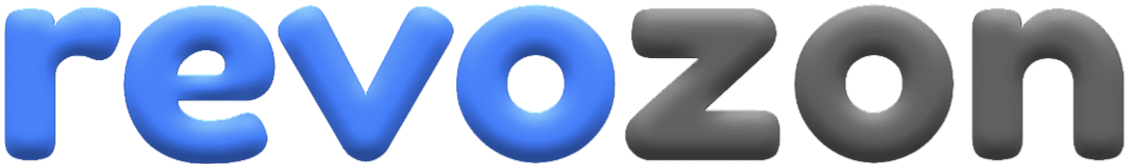




 Blog Theme
Blog Theme Business Theme
Business Theme Delivery Theme
Delivery Theme E-Commerce
E-Commerce Affiliate-Marketing
Affiliate-Marketing Education
Education Medical Theme
Medical Theme News-Magazine
News-Magazine Technology Theme
Technology Theme Travel Theme
Travel Theme Video Player Theme
Video Player Theme










Reviews
There are no reviews yet.